create an automatic reply on outlook
Please follow the below steps:
Step 1: Open outlook – File – Info – Automatic Replies
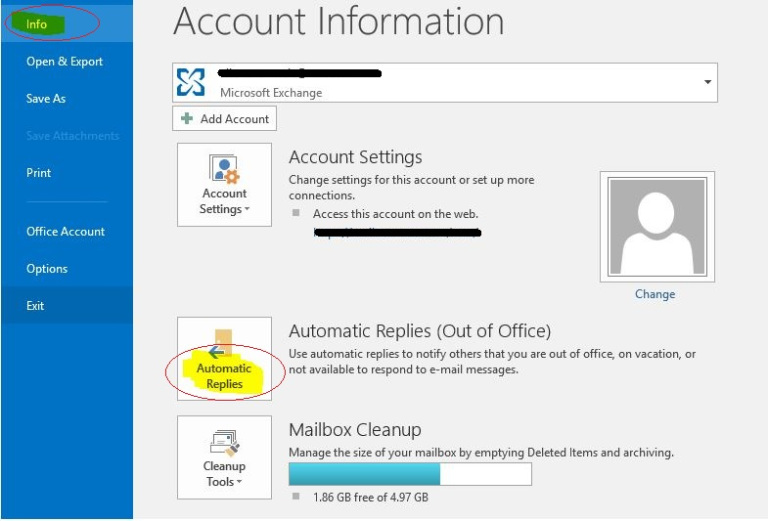
Step 2: Select Automatic Replies and select send automatic relies and then select rules at the bottom.
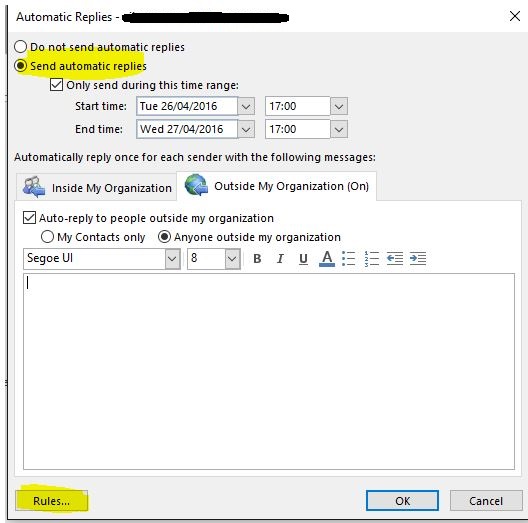
Step 3: Select Rules and click Add Rules
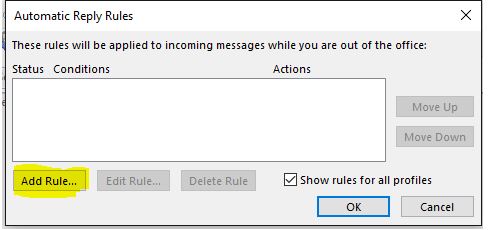
Step 4: Select Add Rule and tick the check box Reply with and click Template.
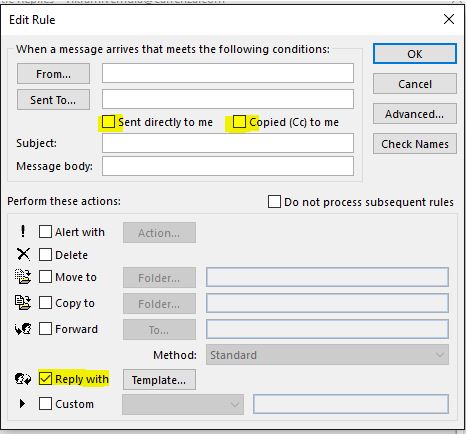
Step 5: Create a template with your out of office message and leave blank in from and to fields.
